How Does Page Speed Affect SEO
SEO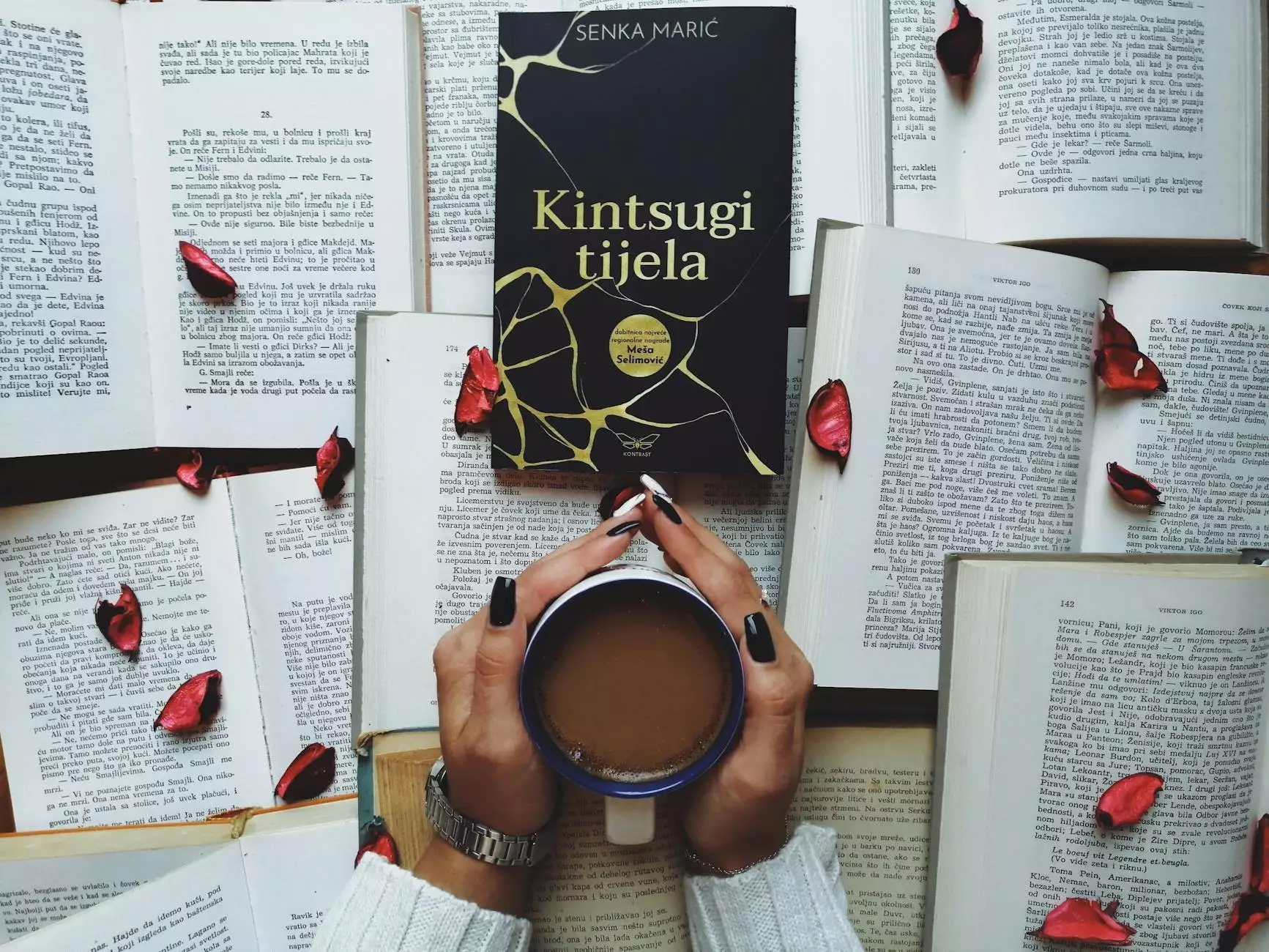
Welcome to Innovative Consulting and Design's comprehensive guide on understanding the impact of page speed on SEO. In this article, we'll explore the significance of optimizing your website's loading speed for better search engine performance and rankings.
The Importance of Page Speed for SEO
In today's digital world, where users have shorter attention spans and demand instant results, page speed has become a critical factor for search engine optimization (SEO). Search engines, such as Google, prioritize websites that provide a fast and seamless user experience.
Website visitors tend to leave a page if it takes too long to load, leading to higher bounce rates. High bounce rates negatively affect your website's engagement metrics and, consequently, its search engine rankings. Moreover, slow-loading websites often result in lower conversion rates and diminished user satisfaction.
How Page Speed Impacts User Experience
The loading speed of your web pages plays a crucial role in shaping the overall user experience on your website. When a website loads quickly, users are more likely to stay engaged, explore further, and convert. On the other hand, a slow-loading website can frustrate users and make them abandon your site, causing detrimental effects to your SEO efforts.
Here are some key ways in which page speed impacts user experience:
- First Impression: Users form an impression of your website within seconds of landing on it. A fast-loading page immediately creates a positive impression, while a slow-loading page may discourage users from further engagement.
- Navigation: Quick-loading pages enable smooth and seamless navigation, allowing users to find what they're looking for without any delays. Slow-loading pages, on the other hand, hinder navigation and frustrate users.
- Mobile Experience: With the rise of mobile usage, page speed has become even more critical. Mobile users are often accessing websites on slower connections, making them more susceptible to the negative effects of slow-loading pages.
- Conversion Rates: Faster-loading websites tend to have higher conversion rates as users are more likely to complete desired actions, such as making a purchase or filling out a form. Slow-loading pages can lead to abandoned carts and lost opportunities.
Optimizing Page Speed for SEO
Now that we understand the significance of page speed for SEO and user experience, let's discuss how you can optimize your website's loading speed to improve search engine rankings and overall performance.
1. Minimize File Sizes
Large file sizes, such as images, videos, and JavaScript files, can significantly slow down your website. Compress and optimize these files to reduce their size without compromising quality. Utilize modern image formats like WebP and lazy loading techniques to prioritize the loading of above-the-fold content.
2. Enable Browser Caching
Browser caching allows repeated visitors to load your website faster by storing static files, such as CSS and JavaScript, in their local cache. Utilize caching techniques, such as setting appropriate cache headers and leveraging browser caching plugins, to improve page load times for returning visitors.
3. Minify Code
Minifying your website's code involves removing unnecessary characters, such as white spaces and comments, from HTML, CSS, and JavaScript files. This process reduces file sizes and helps browsers to parse and load your website more efficiently.
4. Optimize Server Response Time
A slow server response time can significantly impact your website's loading speed. Ensure that your hosting provider offers reliable and fast servers. Additionally, optimize your website's database queries and caching mechanisms to minimize the time it takes for the server to respond to user requests.
5. Use Content Delivery Networks (CDNs)
Content Delivery Networks (CDNs) distribute your website's static files across multiple servers worldwide. By delivering content from servers closest to the user's location, CDNs reduce the time it takes to load your website, resulting in faster page speed.
6. Optimize CSS and JavaScript
Optimize your CSS and JavaScript files by combining, minifying, and loading them asynchronously. Reduce the number of external requests and eliminate render-blocking resources to improve your website's loading speed.
7. Regularly Monitor and Improve
Page speed optimization is an ongoing process. Regularly monitor your website's loading speed using tools like Google PageSpeed Insights, GTmetrix, or Pingdom. Analyze the recommendations provided by these tools and make necessary adjustments to further enhance your website's performance.
By implementing these page speed optimization techniques, you can enhance your website's SEO performance, improve user experience, and boost your chances of ranking higher in search engine results.
Remember, page speed is just one of the many factors that influence SEO rankings, and it's crucial to focus on all aspects of optimization to achieve the best results for your website.
At Innovative Consulting and Design, we specialize in providing expert consulting and analytical services to help businesses elevate their online presence. Contact us today to learn more about our services and how we can assist you in achieving your SEO goals.




