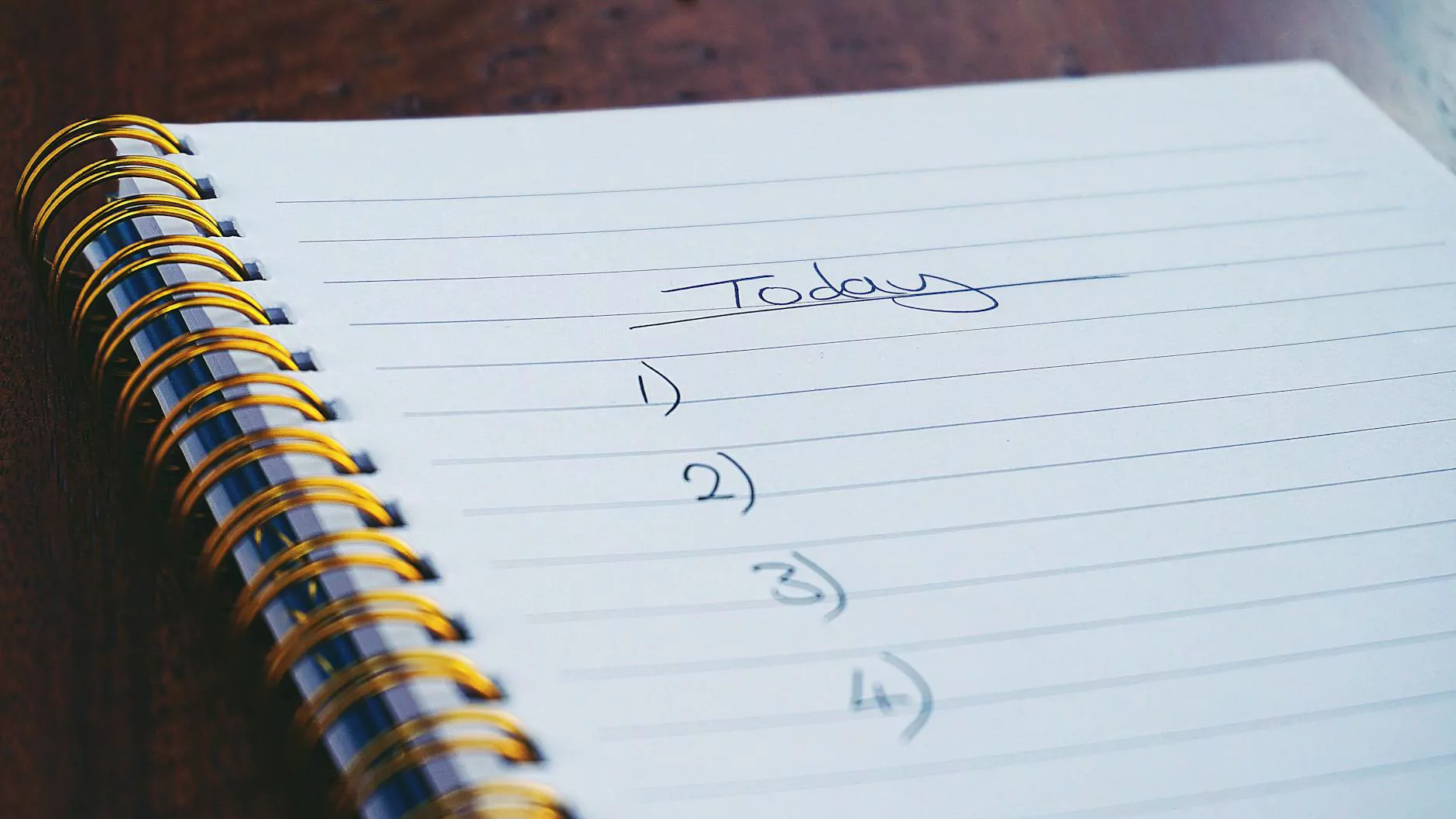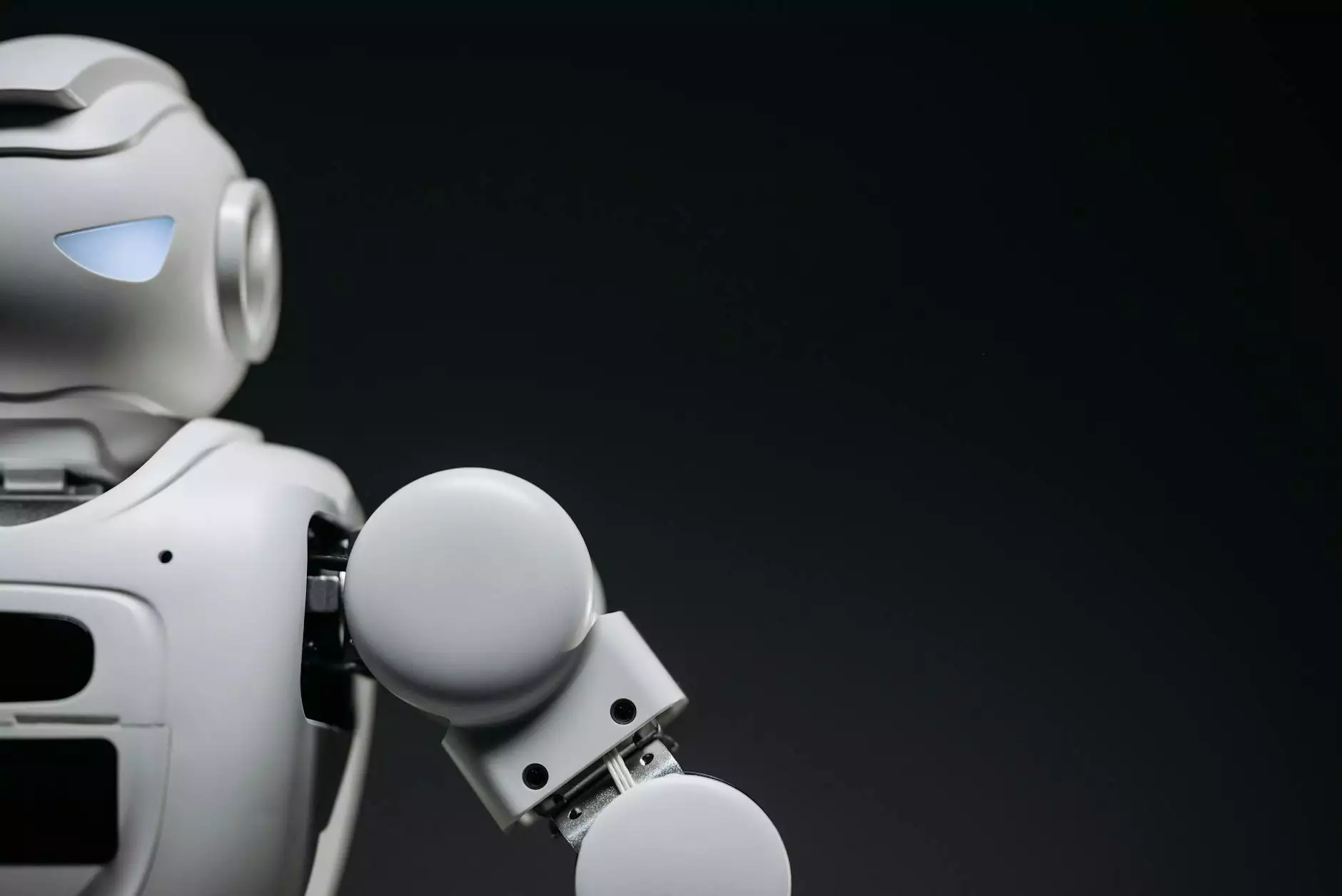Setting up your Google My Business Listing
Digital Marketing Team
Introduction
Welcome to Innovative Consulting and Design, the leading provider of consulting and analytical services in the Business and Consumer Services industry. In this comprehensive guide, we will walk you through the process of setting up your Google My Business Listing. By optimizing your GMB listing, you can increase your online visibility, attract more customers, and outrank your competitors in search engine results. Let's dive in!
Why is Google My Business Listing important?
A Google My Business Listing is essential for any business looking to establish an online presence. It allows you to showcase your business information, such as your address, phone number, website, hours of operation, and customer reviews, directly on Google search results. Here are some key reasons why having an optimized GMB listing is crucial:
1. Increased Visibility
By claiming and verifying your GMB listing, your business will appear on Google Maps and in local search results. This increased visibility allows potential customers to find you quickly and easily, especially when searching for local businesses in your industry.
2. Trust and Credibility
When users see your business listed on Google, it adds a sense of trust and credibility. A complete and well-managed GMB listing provides customers with accurate information, showcases positive reviews, and presents your business as a reliable and trustworthy option in the market.
3. Improved Local SEO
Optimizing your GMB listing is a crucial step in improving your local search engine optimization (SEO) efforts. When prospective customers search for products or services you offer in their local area, a well-optimized GMB listing can help your business rank higher in search engine results.
Setting up your Google My Business Listing
Step 1: Create or Claim your listing
If you haven't already, you need to create a Google My Business Listing for your business. Start by visiting the Google My Business website and clicking on the "Start Now" button. Follow the prompts to fill in your business details accurately, including your business name, address, phone number, website, and category. If you find that your business already has a listing, you can claim it as the owner.
Step 2: Verify your listing
Verifying your Google My Business Listing is crucial to gain full control and access to manage your business information. Google provides various verification methods, including postcard verification, phone verification, email verification, or instant verification for eligible businesses.
Step 3: Optimize your listing
Now that you have claimed and verified your GMB listing, it's time to optimize it to ensure maximum visibility and attract potential customers. Here are some tips to optimize your Google My Business Listing:
1. Accurate and up-to-date information
Ensure that all the information provided in your GMB listing, such as your business name, address, phone number, and website, is accurate and up to date. Inconsistencies can confuse customers and negatively impact your search rankings.
2. Compelling business description
Write a captivating business description that highlights your unique value proposition and showcases what sets your business apart. Make sure to incorporate relevant keywords and ensure readability for both search engines and potential customers.
3. High-quality visuals
Add eye-catching photos and videos to your GMB listing, showcasing your products, services, and team. High-quality visuals not only make your listing more appealing but also give potential customers a better understanding of what they can expect from your business.
4. Customer reviews and ratings
Encourage your satisfied customers to leave positive reviews on your Google My Business Listing. Reviews play a significant role in attracting new customers and improving your online reputation. Respond to reviews promptly, both positive and negative, to show your commitment to customer satisfaction.
5. Regularly update your listing
Keep your GMB listing updated with the latest information, including any changes in business hours, services, or contact details. This ensures that potential customers have accurate information and helps Google recognize your commitment to providing current and relevant information.
Conclusion
Congratulations! You have now learned the importance of setting up your Google My Business Listing and optimizing it for maximum visibility and customer engagement. With a well-optimized GMB listing, you can attract more local customers, outrank your competitors, and establish a strong online presence. Remember to regularly monitor and update your listing to maintain its effectiveness. If you need any further assistance with your digital marketing efforts, Innovative Consulting and Design is here to help. Contact us today to see how we can elevate your business to new heights!