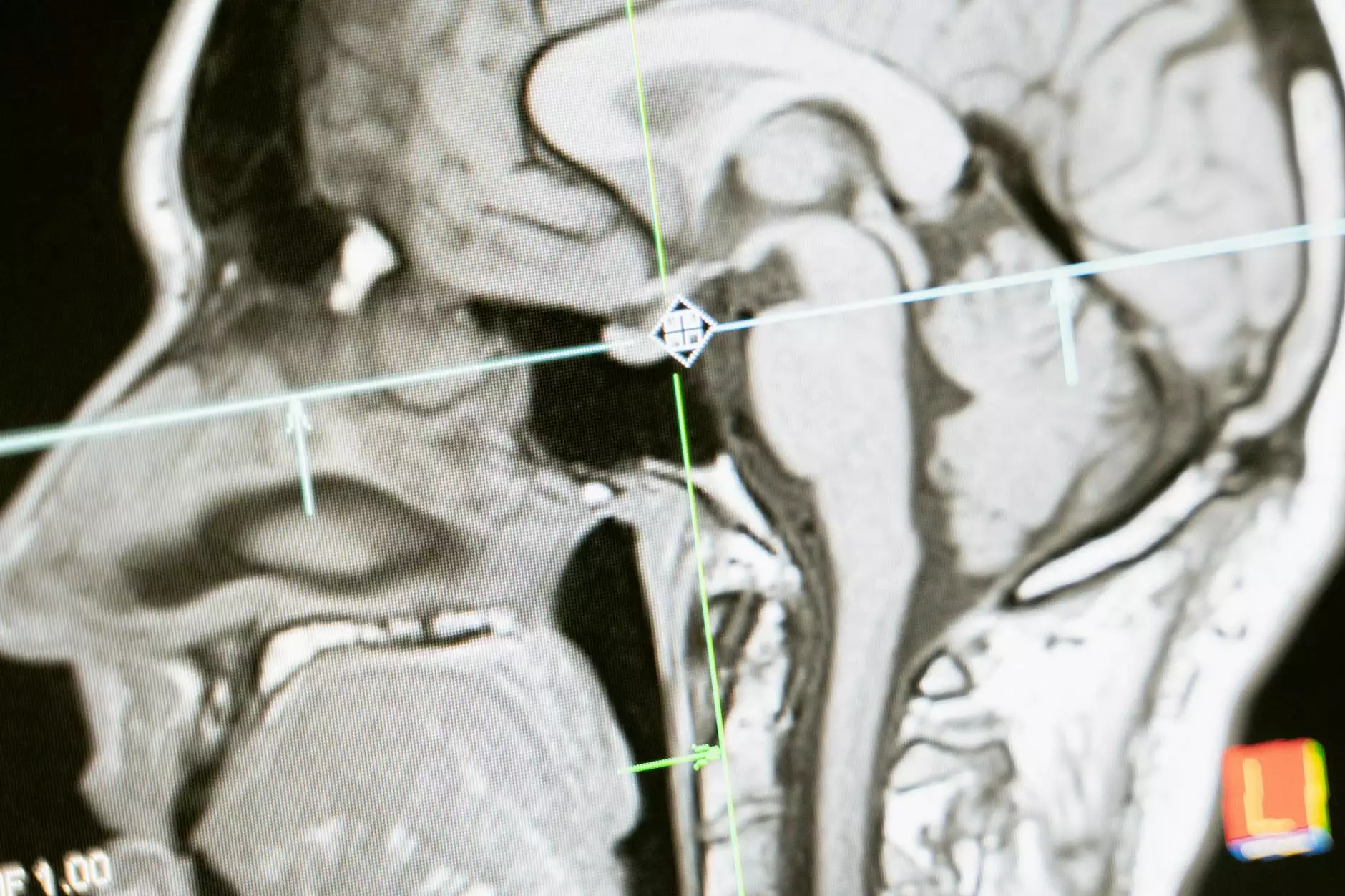Spotting Fake Profiles on Facebook
Blog
Introduction
Welcome to the comprehensive guide on spotting fake profiles on Facebook. In today's interconnected digital world, social media platforms like Facebook have become breeding grounds for scammers, impersonators, and identity thieves.
The Importance of Identifying Fake Profiles
Fake profiles pose significant risks to individuals and businesses alike. From personal privacy breaches to financial scams, falling victim to a fake profile can have devastating consequences. It is crucial to be able to identify and report these profiles to protect yourself and your online presence.
Characteristics of Fake Profiles
1. Poor Quality Profile Picture: Fake profiles often use low-resolution or generic images that can be easily found online. Look for signs of pixelation, image inconsistencies, or overly professional headshots.
2. Limited Friend List: Fake profiles usually have a small number of friends. Check the friend list to see if it consists mainly of unknown or suspicious accounts.
3. Vague or Incomplete Information: Fake profiles tend to provide little personal information or use generic details that can apply to anyone. Pay attention to empty bio sections and lack of activity on the timeline.
4. Suspicious Activity: Fake profiles might engage in suspicious behavior like spamming, sending unsolicited messages, or posting irrelevant content. Report any such activity immediately.
Additional Red Flags
Besides the aforementioned characteristics, keep an eye out for the following red flags:
Phishing Attempts:
Some fake profiles may try to trick you into revealing personal information by sending phishing links or messages. Be cautious of any requests for sensitive data.
Fake Job Offers:
Scammers often create fake profiles and pose as recruiters or employers to lure job seekers. Research the legitimacy of any job offers received through Facebook.
Unrealistic Promises:
If a profile or page makes promises that seem too good to be true, they probably are. Exercise caution and cross-verify information before engaging with such accounts.
Steps to Report Fake Profiles
Facebook provides tools to report and flag suspicious profiles. Follow these steps:
Step 1:
Visit the fake profile you want to report and click on the three dots (...) located at the bottom right corner of the cover photo.
Step 2:
Click on the "Find Support or Report Profile" option.
Step 3:
Select the appropriate reason for reporting the profile (e.g., "Impersonation" or "Fake Account") and provide any additional details if necessary.
Step 4:
Click "Send" to submit your report. Facebook will review the profile and take appropriate action if it violates their community standards.
Protecting Yourself from Fake Profiles
While Facebook takes steps to remove fake profiles, it is essential to safeguard yourself proactively. Here are a few tips to protect yourself:
Be Vigilant:
Stay alert and skeptical of friend requests or messages from unknown individuals. Scrutinize their profiles before accepting or engaging.
Adjust Privacy Settings:
Regularly review and update your privacy settings to control who can see your personal information and posts.
Enable Two-Factor Authentication:
By enabling two-factor authentication, you add an extra layer of security to your Facebook account, making it harder for scammers to gain unauthorized access.
Educate Yourself:
Stay informed about the latest scams and techniques used by fraudsters. Knowledge is your best defense against online threats.
Conclusion
Identifying and reporting fake profiles on Facebook is crucial in maintaining a safe and secure online environment. By familiarizing yourself with their characteristics and red flags, you can protect yourself and others from falling victim to scams and fraud. Remember to report any suspicious activity to Facebook and follow the necessary steps to safeguard your personal information.