How To Verify Google Analytics
SEO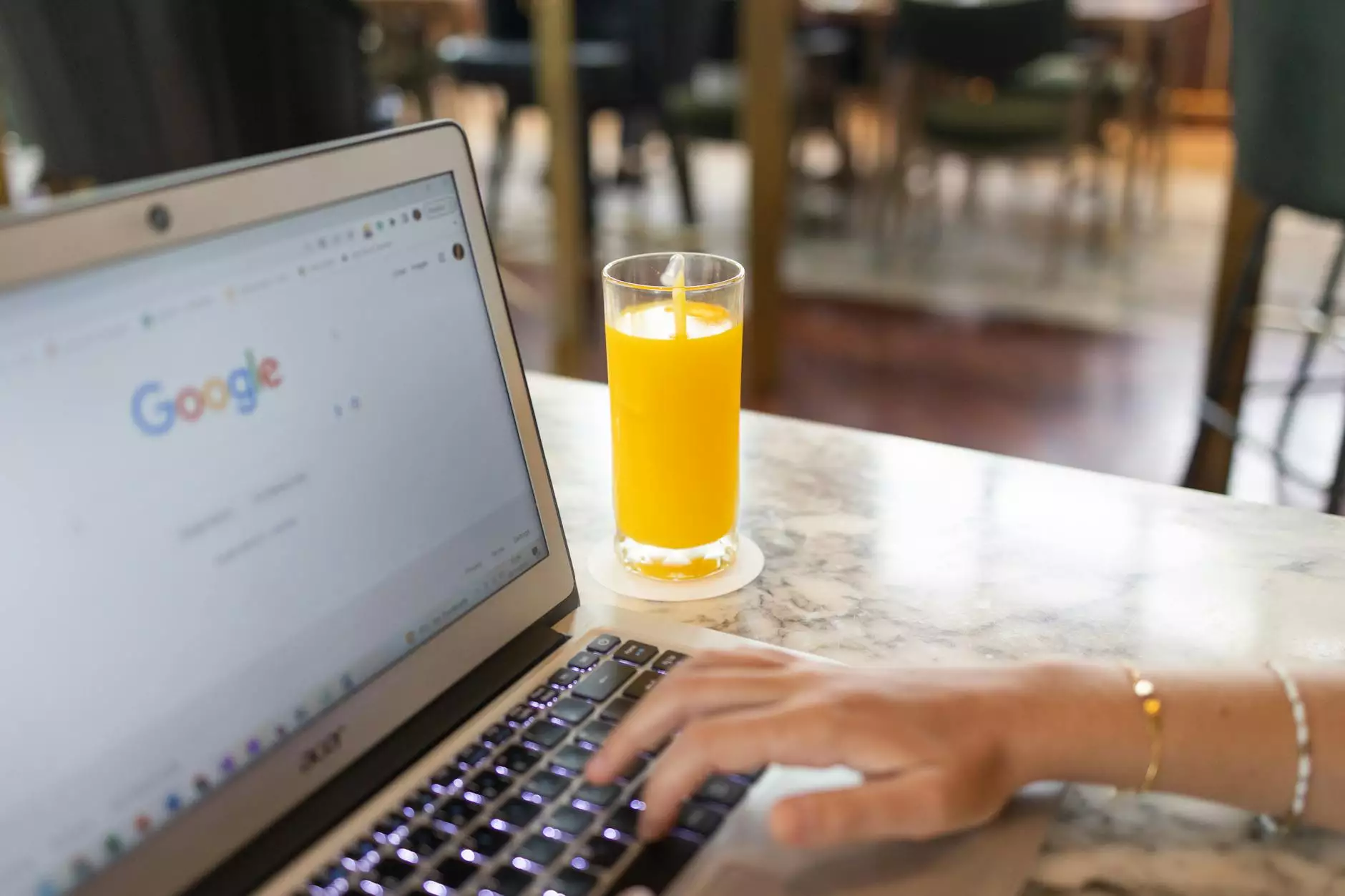
Introduction
Welcome to Innovative Consulting and Design's comprehensive guide on how to verify Google Analytics on your website. Verifying your Google Analytics tracking code is an essential step to ensure accurate data collection and reporting. In this article, we will provide you with step-by-step instructions and valuable tips to successfully verify Google Analytics. Let's get started!
Why is Verifying Google Analytics Important?
Verifying your Google Analytics tracking code is crucial for successful data analysis and website performance evaluation. Without proper verification, you risk inaccurate data, which can lead to incorrect insights and ineffective business decisions.
By verifying Google Analytics, you can:
- Ensure accurate data collection
- Evaluate your website's performance
- Identify and fix tracking code issues
- Optimize your marketing strategies based on reliable data
Step-by-Step Guide to Verify Google Analytics
Step 1: Access Google Analytics
The first step is to log in to your Google Analytics account. If you don't have an account, sign up for free from the Google Analytics website.
Step 2: Navigate to Admin Settings
Once you're logged in, click on the "Admin" tab located at the bottom left of the page. This will take you to the "Admin Settings" section.
Step 3: Select "Property" Settings
In the "Admin Settings" section, you'll find three columns. Look for the middle column titled "Property" and click on the drop-down menu. Choose the website for which you want to verify Google Analytics.
Step 4: Access Tracking Info
Within the selected property, click on the "Tracking Info" tab, which is the last tab in the "Property" column. This tab is where you can access various tracking settings.
Step 5: Validate Tracking Code
Under the "Tracking Info" section, click on the "Tracking Code" tab. Here, you'll find the tracking code snippet for your website. It usually starts with "" and ends with "".
Copy the entire tracking code snippet and proceed to the next step.
Step 6: Verify Tracking Code
Paste the copied tracking code snippet into the HTML of your website, just before the closing "" tag. Ensure that the tracking code is placed on every page you want to track with Google Analytics.
After adding the tracking code, save and publish the changes to your website.
Step 7: Confirm Tracking
Once you've added the tracking code to your website, go back to Google Analytics and click on the "Tracking Info" tab again. Then, click on the "Tracking Code" tab to check if the tracking status has changed from "Not Verified" to "Receiving Data". This confirms that your Google Analytics tracking code is successfully installed and collecting data.
Note that it may take up to 24 hours for the tracking status to update, so be patient.
Tips for Successful Verification
1. Use Real-Time Reports
Make use of Google Analytics' real-time reports to monitor if your tracking code is functioning correctly. Real-time reports provide immediate insights into the traffic and activities on your website.
2. Test with Google Tag Assistant
Google Tag Assistant is a useful Chrome extension that can help you troubleshoot and verify your tracking code installation. It scans your website and provides real-time feedback on any issues it detects.
3. Check the Tracking Status Regularly
Make it a habit to periodically check the tracking status in Google Analytics. This ensures that your tracking code continues to function properly and your data is accurate.
4. Seek Professional Assistance
If you encounter any difficulties during the verification process or need more advanced tracking configurations, don't hesitate to reach out to a professional analytics consultant like Innovative Consulting and Design. We specialize in providing consulting and analytical services to businesses, helping them make data-driven decisions.
Conclusion
Verifying Google Analytics is a critical step in ensuring the accuracy of your website's data. By following our step-by-step guide and implementing the provided tips, you'll be able to verify your Google Analytics tracking code successfully. Remember, accurate data collection leads to better website evaluation and improved marketing strategies. Trust Innovative Consulting and Design to assist you in all your consulting and analytical service needs. Start verifying your Google Analytics today and unlock the power of data-driven insights!




